TP- Link AC750 Dual Band 750Mbps Mesh Wi-Fi Range Extender
KSh 4,500.00 Ex-VAT
TP- Link AC750 Dual Band 750Mbps Mesh Wi-Fi Range Extender
Boosts wireless signal to previously unreachable or hard-to-wire areas flawlessly.
Creates a Mesh network by connecting to an OneMeshTM router for seamless whole-home coverage.
Compatible with 802.11 b/g/n and 802.11ac Wi-Fi devices
Dual-band speeds up to 750 Mbps
Miniature size and wall-mounted design make it easy to deploy and move flexibly
The Ethernet port allows the Extender to function as a wireless adapter to connect wired devices
1-year limited warranty
Fast delivery
Technical Features
HARDWARE FEATURES
Plug Type: EU, UK, US, AU
Ports: 1 x 10/100Mbps Ethernet Port (RJ45)
Button WPS Button, Reset Button
Input Power: 100-240V~50/60Hz
Power Consumption: About 6.5W
Dimensions ( W x D x H ): 4.3x 2.6 x 3.0in. (110.0 x 65.8 x 75.2mm)
Antenna
3 Internal Antennas
WIRELESS FEATURES
Wireless Standards
IEEE 802.11a/n/ac 5GHz, IEEE 802.11b/g/n 2.4GHz
Frequency
2.4GHz & 5GHz
Signal Rate
300Mbps at 2.4GHz, 433Mbps at 5GHz
Reception Sensitivity
5G:
390M: -60dBm
29.3M: -83dBm
180M: -64dBm
13.5M: -87dBm
78M: -68dBm
6.5M: -90dBm
54M: -75dBm
6M:-90dBm
2.4G:
270M: -70dBm
130M: -70dBm
108M: -73dBm
54M: -75dBm
11M: -86dBm
6M: -92dBm
1M: -94dBm
Wireless Functions
Enable/Disable Wireless Radio
DFS (the latest firmware and hardware version is required)
Access Control
LED Control
Power Schedule
Wi-Fi Coverage
Wireless Security
64/128/152-bit WEP
WPA-PSK / WPA2-PSK
Transmission Power
< 20 dBm (EIRP)
OTHERS
Certification
CE, FCC, RoHS
Package Contents
AC750 Wi-Fi Range Extender RE200
Quick Installation Guide
System Requirements
Microsoft® Windows® 98SE, NT, 2000, XP, Vista or Windows 7, 8, 10, Mac® OS, NetWare®, UNIX® or Linux.
Environment
Operating Temperature: 0°C~40°C (32°F~104°F)
Storage Temperature: -40°C~70°C (-40°F~158°F)
Operating Humidity: 10%~90% non-condensing
Storage Humidity: 5%~90% non-condensing
TP- Link Support
How to Configure a Range Extender for Starlink
How to setup a TP-Link Range Extender -WPS
How to Setup a TP-Link Range Extender via the Tether App
Based on 0 reviews
|
|
|
0% |
|
|
|
0% |
|
|
|
0% |
|
|
|
0% |
|
|
|
0% |
Related Products
- 24 10/100/1000Mbps ports
- Innovative energy-efficient technology saves power consumption
- Supports MAC address self-learning, Auto MDI/MDIX and Auto negotiation
- Plug & play design
- 5× 10/100Mbos Auto-Negotiation RJ45 ports, supporting Auto-MDI/MDIX
- Green Ethernet technology saves power consumption
- IEEE 802.3X flow control provides reliable data transfer
- Plastic casing and desktop design
- Plug and play, no configuration required
- Fanless design ensures quiet operation













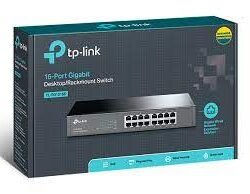



Reviews
There are no reviews yet.